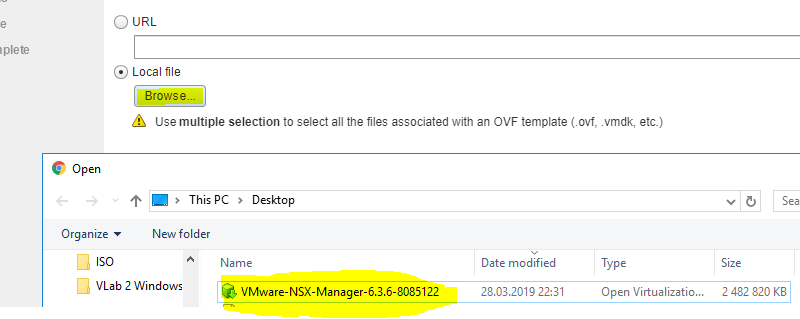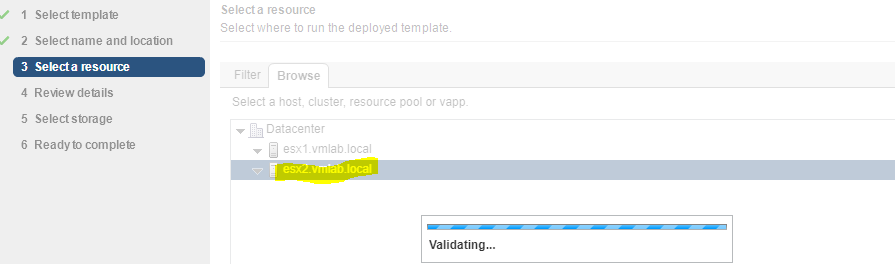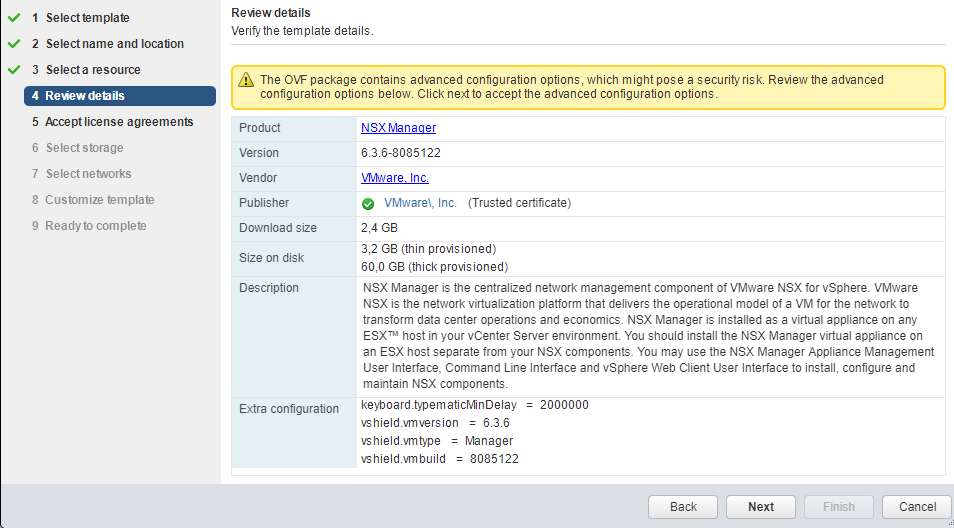You deploy NSX Manager
- Done via OVF file
One NSX Manager virtual appliance per Vcenter
- They do not talk to each other
- Tere is no cluster type functionality
- Protect using vSphere functions such as HA
Virtual Machine Requirements
- 4vCPUs
- 12GB of RAM
- 60GB of storage
- Deploy NSX from OVF file
2. Select the file
3. Select the name
4. Select resource
5. Review all details
6. Accept the license
7. Select Datastore
8. Select Network
9. Customize template
10. Check all settings
11. Check Recent Tasks
12. Open in browser
Please Subscribe
![]()